Automations & reminders for your proposals
With the new Automations & Reminders functionalities you can automate your proposal process even further. Plan the day you want to send your proposal, send reminders to your customer and follow up with smart messages. Discover how automations make your life easier.

How do the new functionalities work?
With the Automations & Reminders functionalities you now have the option to add multiple Automations to your proposals. At the moment there are three different types of automations:
- Send an email
- Change the proposal status
- Send the proposal
With each automation you can determine when it must be performed and which conditions must be met. For example, you can choose to send an email to the proposal recipients 7 days after opening a proposal, if the proposal has not yet been opened.
You can add different automations to a proposal and there are also options for working with a central automations library. The Automations & Reminders functionalities are only available for the Premium subscriptions.
Examples of how to use automations
A lot is possible with the new automation functionalities, but to inspire you, below are some examples of how you can work smarter with proposals.
- Schedule the sending of your proposal by date and time
- Send the customer a reminder if your proposal has not yet been read
- After reading your proposal, ask the customer what he thinks of your proposal
- Send the customer an email with delivery specifications after your proposal has been approved
- Closes the proposal automatically after 30 days
- Send yourself a reminder that you have to call the customer 3 days after sending the proposal
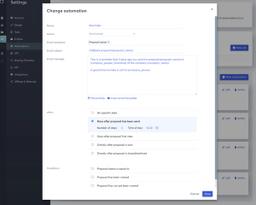
Nice to know
Via the menu "Settings> Automations" you have the possibility to create a central library with different automations. You can then easily copy this to your proposal via the proposal details screen. Easy!
You can also create Automations Sets. This is a selection of your central automations grouped in a set. When you create a new proposal, you can select a set and the linked automations from this set will be automatically copied to your new proposal. You can also set a set in your proposal template.
If you regularly create proposals via the API, you have the option to request the sets and assign them to your scripts.
Feedback?
We are curious what you think of the new functionalities and whether you have any new suggestions for nice additions. Let us know via the support site
Start closing more deals with smarter proposals
Try Offorte free for 14 days - no credit card needed
